#1. Play around with the software
Now comes the fun ! You have successfully filled out all the information regarding your building, your teams, your collaborative space and service needs and your business synergies. You can define your perfect macrozoning by moving teams and spaces inside your building. When you do, you will see notifications appear on the right side of the building. Those notifications inform you when a link is broken or a synergy is not respected. It will help you find the best arrangement possible.
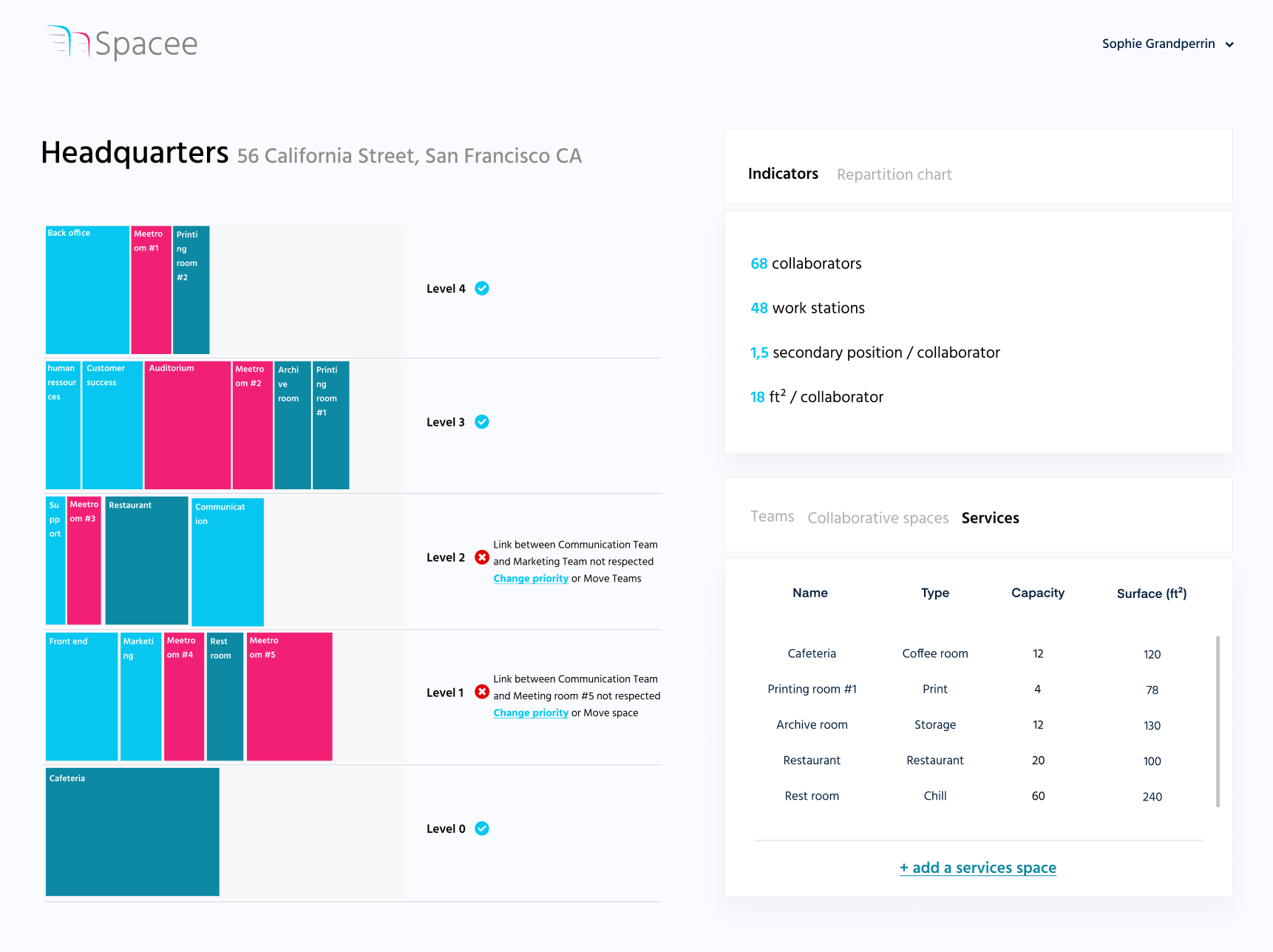
Do not hesitate to use it during a meeting in order to decide in real-time on which synergy to add or delete, which priority to lower or which constraint to drop or change.
#2. Review your synergies and constraints
Nobody is perfect, there will be changes to make after you filled out all the information. Do not hesitate to present your work during a meeting with the directing committee. It will be the perfect place to adjust your priorities, make sure all the synergies are taken into account and validate the constraints you have put on teams and spaces.
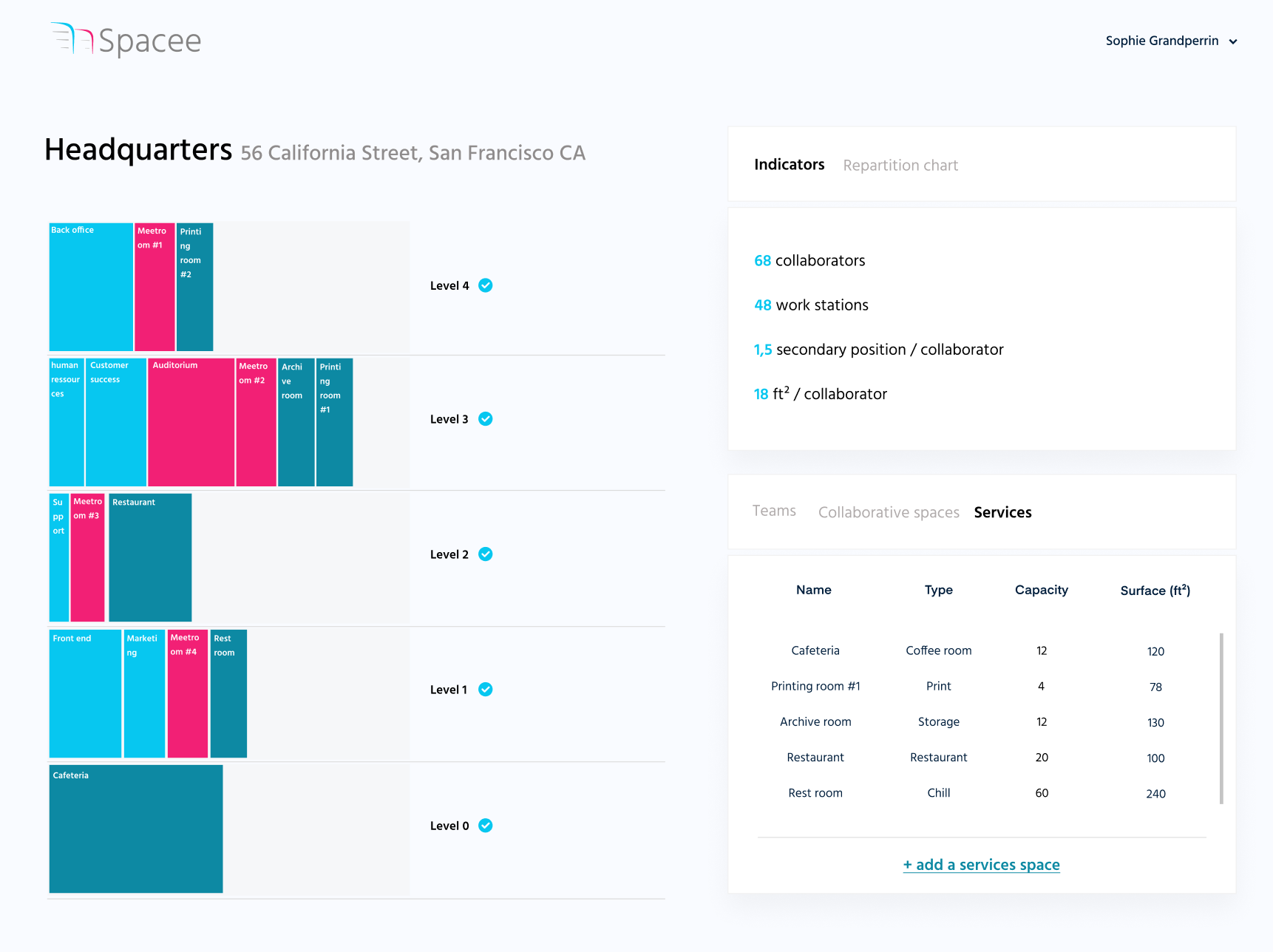
The goal is to find a macrozoning that matches with all your synergies and constraints. To reach that goal, you might have to move around teams and spaces, lower some priorities or delete some none essential constraints and links.
#3. Work on different scenarii
There might be several scenarii that meet all of your demands and constraints. In order to choose between them, you can ask yourself if you prefer to prioritize organization (try to place a direction together), functional links (prioritize functional links rather than following the organisational chart) or a hybrid version mixing the previous two. It is always good to have several options to choose from.